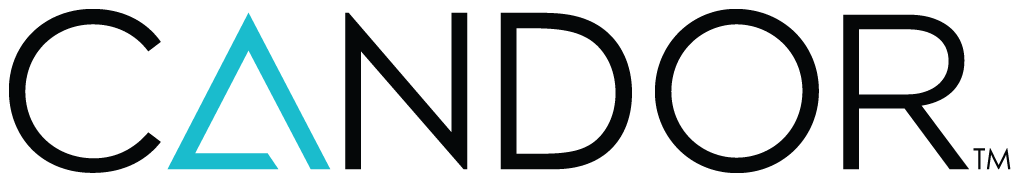Frequently Asked Questions (FAQ)
General Questions
How can I track conditions?
- Candor and Lender conditions are added to your LOS
- Lender conditions are your underwriting team’s responsibility to review and clear
- Candor conditions will be cleared by our system once we have processed the applicable documents and/or data
Can Candor clear lender conditions?
- Candor clears irrelevant Lender conditions caused by switching from DU to LPA, data changes in the 1003, etc., and then replaces them with new conditions containing the updated data.
Can there be more than two borrowers on one loan application?
- No, Candor only supports up to two borrowers on a joint application with joint credit. Candor does not support multiple URLAs
Can there be a non-occupying borrower on an application?
- No, Candor does not support non occupying co-borrowers
Will an underwriter need to review a Candor loan?
- Yes, an underwriter will still need to review the loan and clear Lender conditions
How should I enter employer information on the URLA if my borrower was a student or unemployed?
- Student: Enter “student” in both the employer and position on the URLA
- Unemployed: Enter “unemployed” in both the employer and position on the URLA
How should I enter employer/financial institution information on the URLA if there is a mismatch between documents?
- To match two documents with different employer or financial institution names, you can utilize a forward slash / or DBA between the names on the URLA
- Paystub/W2 example: Enter Amazon Web Services/ Amazon Inc or Amazon Web Services dba Amazon Inc on the URLA
- Financial Institution example: Enter Goldman Sachs/ Marcus or Goldman Sachs dba Marcus
I received an error popup when running Candor, what should I do?
- Most error popups occur due to either internet or LOS lag. Try restarting your LOS and running Candor again
- If the error persists, please reach out to our Candor Client Success Team
ICR Questions
What does ICR stand for?
- ICR stands for Intelligent Character Recognition. It is the process of converting PDF documents into data that is then processed by Candor to clear conditions and perform calculations
How long does the ICR process take?
- The average ICR turn time is 15 minutes. This time may fluctuate depending on the number of documents and pages sent for processing
Does Candor ICR other document types such as jpegs?
- No, Candor will only ICR PDF documents
How will I know when ICR has completed?
- Users will receive an ICR completion email when ICR has completed
- Users can also check the ICR Status on the Candor form. It will display “Pending” when documents are out for ICR and “Complete” when the ICR process has completed
Where does Candor pull PDF documents from?
- Candor is configured to your organization's document placeholders for any documents we can ICR
- If your LOS is Encompass, the document must be marked as current version
- Please refer to the Candor Eligible Loans document for more detail on the documents Candor can process
What information is required in my uploaded documents?
- PDF documents sent for ICR must be clear and complete documents
- If a document is being used to perform a calculation or clear a condition it must have the relevant information a human underwriter would need to perform the same function
Can Candor “unsee” a document that has been ICRd?
- No, once a document has been through the ICR process, it cannot be unseen by removing the document from your placeholder
Income Questions
What is Candor’s income hierarchy?
- D1C/AIM→WVOE→Paystubs and W2
What does Candor read off paystubs?
- Candor will only calculate base income off paystubs
- We will detect variable or fluctuating hours and fire a condition for a WVOE
- Candor will read “support”, “alimony”, “garnishment”, “garn” and “loan” from a paystub
How does Candor handle variable income?
- Candor will require a WVOE to calculate bonus, OT, commission, or other income when listed on the URLA
- Candor does not utilize end of year paystubs for variable income types
Does Candor process pension income?
- Candor will validate pension income via a bank statement deposit. Candor does not process pension award letters or 1099s
Does Candor process social security income?
- Yes, Candor will process social security income via award letters, SSA 1099s and bank statement deposits
- The URLA must list either the social security income amount from the award letter or the bank statement deposit
Does Candor gross up social security income?
- No, Candor does not gross up social security income
Does Candor read multiple SSA award letters?
- Yes, Candor can read multiple SSA award letters per borrower
Does Candor process future income?
- No, Candor does not process future income
Why is my LIV page blank?
- The LIV page populates once ICR results complete. Check the documents processed page to see if your income document has completed ICR
- If the income document is listed on the documents processed page, ensure that the URLA employer matches the employer on the documents processed
Asset Questions
Does Candor analyze asset statements for large deposits?
- Candor analyzes checking and savings account statements for large deposits over 50% of the qualifying income
- Candor does not analyze retirement or stock account statements for large deposits. This is a future enhancement
Does Candor analyze asset statements for recurring debt?
- No, Candor does not analyze asset statements for recurring debt
- Candor can fire a general lender condition stating for your underwriting team to review the assets for recurring debt should you choose to implement this overlay
Why isn't my asset statement condition clearing?
- Check the documents processed page to ensure the asset statement completed ICR
- If the asset statement is listed on the documents processed page, ensure that the URLA institution and account number match the institution and account number on the documents processed
Does Candor read annuities or life insurance?
- No, Candor does not read annuity or life insurance documentation